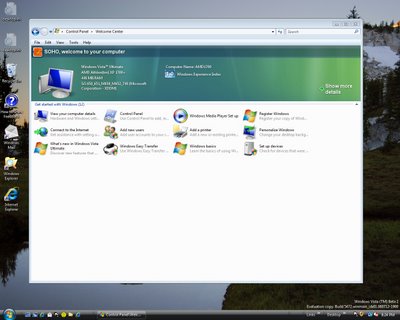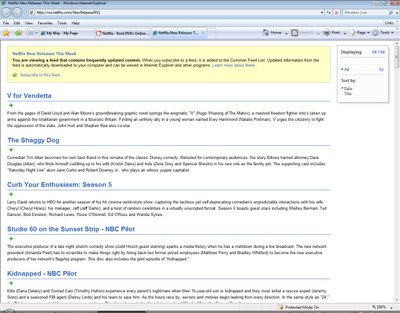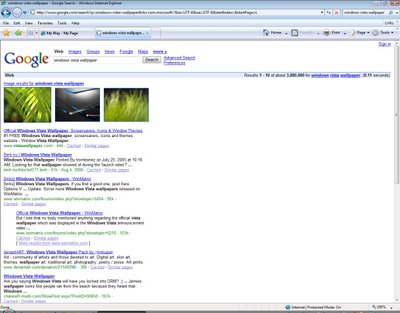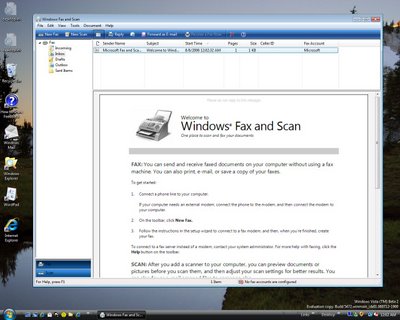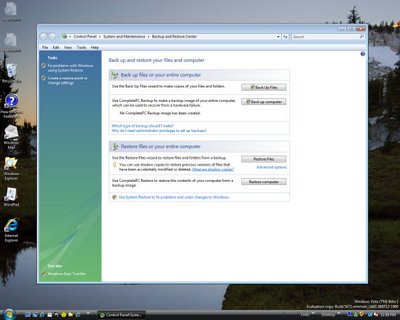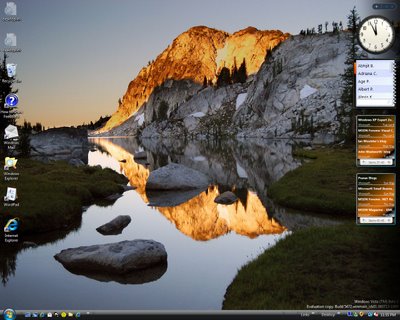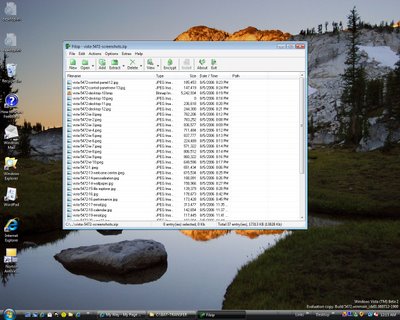This weekend I got the chance to try the latest Vista Beta 3 - Build 5472 Ultimate Edition. This was a much improved experience over the last Build 5384. The install went quickly straight from the DVD. Microsoft has built in performance tuning as part of the install process, looking at the combination of cpu speed, system memory, video memory, among other factors. This build also has the updated Standard Theme in "silver baby blue" throughout, which really dresses up the look. Performance was snappy on my AMD 1.7 GHZ PC running 512 MB memory, and integrated 32 MB video card. Norton AntiVirus 2002 was not compatible so I'm using the bundled Vista Defender virus protection.
I liked this build so much, I've kept it running on my test PC. It is a totally workable system right now.
My Vista Beta 3 - Build 5472 screenshots appear below:

Selecting the Programs Menu, you see the expanded program titles.

The first panel displayed is the Welcome Center...below...
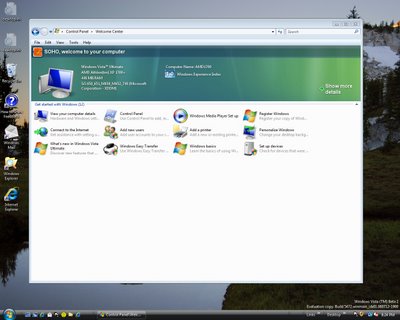
Below is the Personalization panel...

The Vista File Explorer saved my customizations and I was able to get it to work similar to XP.
Getting to see the other PC's on my home Network was also easier, with less security dialog boxes to confirm my actions. See below...

The Photo Gallery seems like an extension of the Vista File Manager, but can organize photos by meta data or tags you add to your photos to help organize them easier....see below..

Internet Explorer 7 looked unchanged except for the new theme treatments...see below

Below is how IE7 renders RSS newsfeeds from the new releases at Netflix... I still prefer the way the Maxthon browser displays RSS feeds...
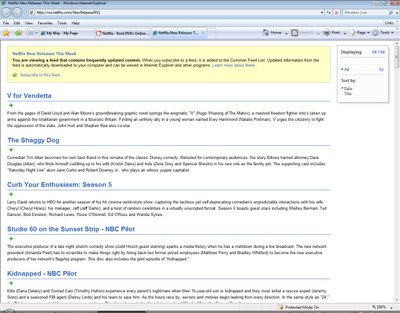
The default seach provider for IE7 is MSN. You have to go online to Microsoft to change it. I changed my search service provider to Google. See below...

Using the IE7 seach bar takes me to a Google search...see below...
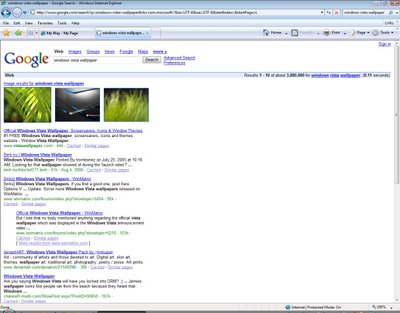
The Control Panel sports some new categories for Vista...see below...

The Control Panel can be configured similar to XP and called "Classic View". See below...

The Windows Mail program is unchanged from the last build...see below...

Windows Mail supports POP3 as well as IMAP email accounts like AOL/AIM web mail and can now be integrated easily into Windows Mail...see below.

The Windows compose email panel is unchanged.....see below...

You can jump via a button on the Windows Mail toolbar to the Calendar program...see below

This edition of Vista inlcudes the Meeting Place feature, basically a whiteboard to share documents and files online...see below...

To assist with the online Meeting Place, Vista includes a fax and scan function improved over XP....see below...
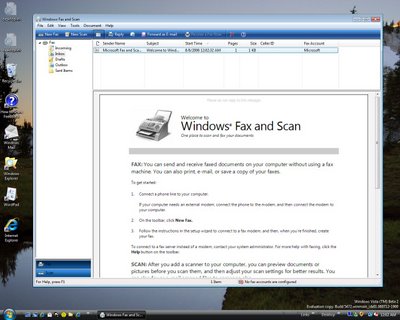
Vista Ultimate edition includes an upgraded Back-up and Restore function which supports back-up to DVDs. See below....
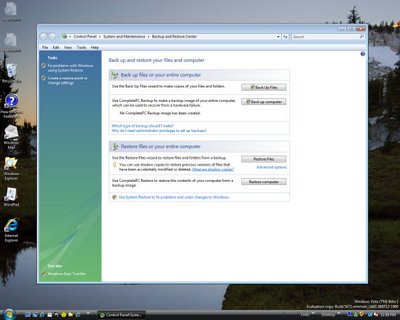
Vista includes a few new games like Chess Titans... see below...

While speaking about entertainment, the Vista Media Center is also included in this edition. This can server as your home entertainment library...see below...

Help in Vista is improved with a floating toolbar and links to how-to solutions...see below

The new Windows Media Player 11 is included, as seen before in earlier builds...see below

The Windows Sidebar is more attractive in build 5472 with a clock, address book, and RSS newsfeed gadgets. You can add similar sidebars and gadgets to Windows XP for free as well.....see the Vista Sidebar below
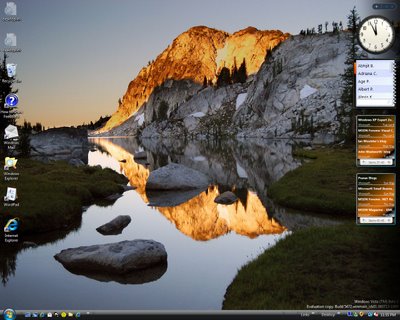
Vista offers integrated support from File Explorer to create and extract Zip files. I was able to run my favorite Zip utility called FilZip - a freeware zip program that offers support for 15 different file formats including ARJ, RAR, CAB, TAR, and others. See below...
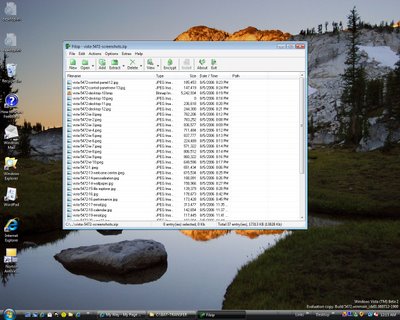
Shutting down Vista is still a little tricky off the Start Menu right bottom tab...see below

For more information on the Vista experience, check out the Microsoft Windows Vista home page (below) listed in my Recommended links. Here you will also find sources to download separate free parts of Vista to skin your current Windows XP like IE7, wallpaper, icons, fonts, and more.

Overall, a very good ride....Vista Beta 3 - Build 5472 is easily the best build to date....