A place for sharing experiences with MS-Windows & Chromebook software, tweaks, and tips.
May 29, 2019
May 15, 2019
The 10 Best Free Antivirus Software
You’ve heard it a thousand times: you need antivirus protection. Macs need it. Windows PCs need it. Linux machines need it.
Thankfully, you don’t need to spend any money to protect yourself. You can get some antivirus suites for free.
Grab one of these 10 apps and start protecting your computer.
A Note About Free Antivirus
All of these companies are trying to make money, and handing out free antivirus isn’t going to do that.
Therefore, there are two things you should be aware of before you hit the install button:
- Paid Software: Many of the apps we will discuss will nag you to upgrade to their paid version; you could see a barrage of pop-ups or emails.
- Toolbars and Browser Extensions: More worryingly, some apps will try to get you to install toolbars or browser extensions. That’s almost never going to be a good idea. Browser toolbars are terrible, and generally only serve to collect and sell your information while slowing down your browsing.
1. Avira

Available on: Windows, Mac
With a reputation for consistently solid performance and easy-to-use tools, Avira is a great choice. The most recent antivirus test from AV-Comparatives gave the pro version a 99.9% protection rate, and you can bet the free version packs similar power.
Scheduling options are intuitive, and you can create a number of scans that run throughout the week. Just schedule a quick daily scan or a weekly full scan, and you’re set. Combined with real-time protection, the scans will keep you safe from just about everything (though there are some things antivirus suites cannot protect you from).
Download: Avira
2. Bitdefender

Available on: Windows, Mac
Another antivirus app whose pro version got a 99.9% protection rate, the free version of Bitdefender will keep you safe from almost every piece of malware in circulation. Anti-phishing and anti-fraud features help keep you even better protected.
The simple interface won’t overwhelm you with options, and automation means you don’t have to actively manage it. It was also designed to be light on system resources, which is a bonus, as some antivirus apps can be resource hogs.
Download Bitdefender
3. Avast

Available on: Windows, Mac
Although Avast secured a slightly lower protection rating than some other options (98.9 percent), it’s still very high. The app also has relatively low resource usage, making it unlikely to noticeably slow down your computer.
A simple, easy-to-use interface means you don’t need an instruction manual to get it set up. Despite ranking slightly lower on threat protection, Avast is a solid choice for anyone looking for a free antivirus. There’s a reason it’s one of the most popular options out there.
Download: Avast
4. AVG

Available on: Windows, Mac
AVG ranks well in both protection (98.9 percent) and system resource usage. And while they now offer unnecessary things like system clean-up and mobile antivirus apps, their core product is still one of the best.
AVG does have a reputation for some annoying nag screens, but many people find the occasional upgrade request an easy price to pay for solid antivirus performance.
Download: AVG
5. Lavasoft Ad-Aware
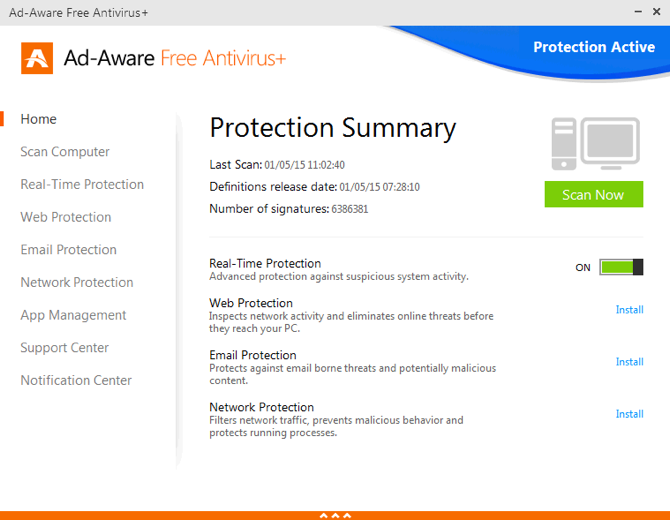
Available on: Windows
Lavasoft’s pro version of Ad-Aware scored a 99.3% protection rate in recent tests, making it a solid contender. And while that version did tend to use more resources than other antivirus options, it’s still a great choice for Windows users. Its focus on anti-adware and anti-spyware features are especially nice.
And although using a free antivirus app is going to be sufficient for just about everyone, the various paid levels of Ad-Aware are quite affordable, so if you’re looking to upgrade to something more fully featured, sticking with Lavasoft will be easy.
6. eScan Antivirus Toolkit
Available on: Windows
This toolkit differs from the other options available in that it doesn’t require installation; you can just download and run it. That means it can be run from a USB drive, and you can use it even if you already have another antivirus running. It never hurts to have a backup!
Because there’s no installation, there’s no real-time defense or scheduling. So you probably shouldn’t use this as your main antivirus. But if you think yours might not be working, or you want to double-check, it’s a good choice.
Download: eScan Antivirus Toolkit for Windows
7. Trend Micro HouseCall

Available on: Windows, Mac
Another on-demand antivirus app, HouseCall can be quickly downloaded and run. It won’t give you scheduling options or real-time protection, but if you think your computer might be infected, it’s a great way to check.
Trend Micro offers a number of other free tools that you may be interested in as well, like the anti-ransomware toolkit, browser guard, and rootkit buster.
Download: HouseCall
8. Malwarebytes Anti-Malware

Available on: Windows, Mac
Malwarebytes has earned a strong reputation for excellence over the past few years. And its anti-malware app is no exception. It specializes in getting rid of adware, it’s a very small file, and it’s lightning-fast.
Unless you decide to upgrade, you’ll only get manual scan capabilities and no real-time protection. But even with that caveat, it’s still a great app to have.
Download: Malwarebytes
9. Panda Free Antivirus
Available on: Windows, Mac
While you’ll probably get quite a few nag screens telling you to upgrade to a paid version, Panda does have some advantages. For example, it offloads most of its work to the cloud, freeing up system resources.
Beyond doing work in the cloud, there’s not a whole lot to differentiate Panda from other things out there. AV-Test showed that it protects well but doesn’t have phenomenal performance results. It did score very well for usability, though, so you don’t need to worry about complex interfaces and configurations.
Download: Panda
10. ZoneAlarm Free Antivirus

Available on: Windows
In addition to all the standard antivirus features you’d come to expect, Zone Alarm Free Antivirus also packs a basic firewall. There’s a good chance you already have one, but it certainly doesn’t hurt. It also offers some basic identity protection that will let you know if there are unauthorized changes to your credit files.
Using an actual identity theft protection service (or even basic credit monitoring) will likely be more effective, but another layer of security is always good.
Download: ZoneAlarm
Learn More About Antivirus
The 10 free antivirus apps we have covered will keep you safe on both Windows and Mac. Try out a few of them and let us know which one you like the most in the comments below.
And if you would like to learn more, read about how AI is enhancing antivirus programs and why antivirus software isn’t enough to fight malware.
Source: https://www.makeuseof.com/tag/ten-best-antivirus-programs/
Source: https://www.makeuseof.com/tag/ten-best-antivirus-programs/
Subscribe to:
Comments (Atom)