Overall, I enjoyed the new look, but performance of the Beta was very slow. I was disappointed in the Vista File Explorer, and prefer the current one in XP. The clear Aero interface was not loaded because I have an integrated video card with only 32 MB of video memory. Vista makes working with ZIP files easy, but WinZip v8.0 did not run. And my XP tweak for removing the zipfolder.dll did not work in Vista. Overall a nice ride. MS has added enhanced coloring scheme in later builds using baby blue for the title bars. More on this in another posting.
Below are my screenshots taken trying the new Windows Vista Beta 3 - Build 5384.
Below is the Desktop showing the Start menu.

Below is the Explorer file manager with a 2-pane directory/files display. I found it a little difficult to navigate. This would be a good place for tweaking the settings, if they would save. Some folks may prefer an aftermarket freeware file manager.

Below is the Control Panel, using the "Classic View", ..good news....not much change here from XP

Below is the new Internet Explorer v7, which adds tabbed browsing, better security, and RSS support. The Vista fonts look better than the old IE6, but other browsers such as Maxthon offer more. The RSS display is very basic and is better in Maxthon.

One of the better upgrades for Vista is the mail client. Windows Mail is the same as Outlook Express but with spam control settings, and a new menu arrangement. See below...

Below is the junk mail filtering options panel....

Creating an email in Windows Mail looks the same as the current Outlook Express...

Vista includes a calendar program that allows collaboration over the web. See below...

The Vista Welcome Center is the first page that loads. This can be disabled.

Vista includes a version of the File Explorer called Windows Photo Gallery, which makes viewing all your photos in one place easy. Other freeware programs like Picassa, Irfanview, and others do the same job.
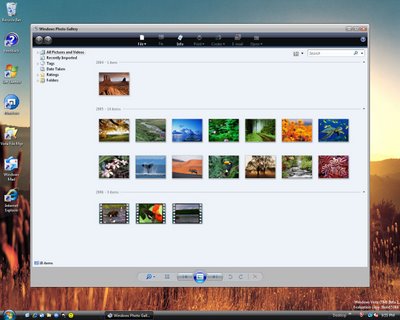
Vista includes an updated Windows Media Player v11, which has a similar look to the Photo Gallery...

The Vista Ultimate version includes the Windows Media Desktop interface shown below....This is for anyone using Vista as their home entertainment center to control video and audio viewing...

Below is the Personalization settings tab to control how Vista looks. The monitor resolution tab is shown here...

Vista includes the new Sidebar for keeping updated on important information, like email, news feeds, time, weather. You attach "gadgets" to the Sidebar to accomplish this. You can add gadgets from Yahoo for free to your existing XP desktop as well. So far there were not many gadgets included to try. See below...

Wordpad and Notepad are carryovers from XP and are unchanged. See Wordpad below...

Shutting down Vista is hard to find. Notice the little tab on the bottom right of the Start menu below....
