





You can download the Longhorn 5112 theme here:
http://athenera.deviantart.com/art/Windows-7-Longhorn-5112-theme-Release-335061705
A place for sharing experiences with MS-Windows & Chromebook software, tweaks, and tips.






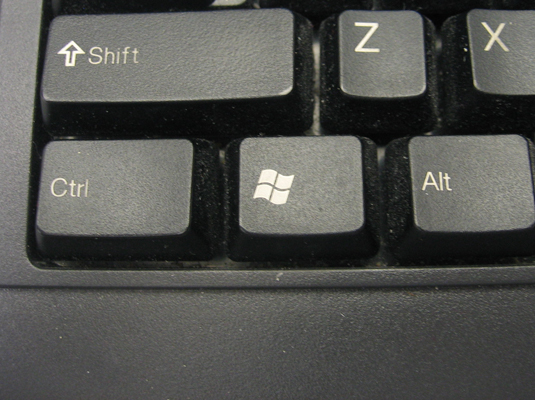
| Press This | To Do This |
|---|---|
| Win | Display or hide the Windows 7 Start Menu |
| Win+Pause/Break | Open the System information window |
| Win+D | Toggle between hiding all open windows to display the Windows 7desktop and redisplaying all the windows |
| Win+M | Minimize all open windows on the desktop |
| Win+Shift+M | Redisplay all minimized windows on the desktop |
| Win+E | Open Computer in an Explorer window |
| Win+F | Open Search Results in an Explorer window |
| Win+L | Lock the computer or switch users |
| Win+R | Open the Run dialog box |
| Win+T | Cycle through programs open on the Windows taskbar |
| Win+Tab | Cycle through open windows in Flip 3-D |
| Ctrl+Win+Tab | Cycle through open windows in Flip 3-D using your arrow keys |
| Win+spacebar | Preview the desktop by making all open windows transparent except for their outlines |
| Win+U | Open the Ease of Access Center Control Panel window |
| Win+X | Open the Windows Mobility Center |
| Win+[number key] | Open Quick Launch buttons on the taskbar in order. For example, when you press Win+1, Windows opens the Internet Explorer window if Internet Explorer is the first Quick Launch button. Source: http://www.dummies.com/how-to/content/how-to-use-windows-7-logo-key-shortcuts.html?cid=dn_article |