It can be best described as a management program for music as it offers way more than just music playback. Aside from playing popular music formats it supports automatic tagging, music management, CD ripping, automatic playlists, music conversions, audiobook and podcast support, and more.
MusicBee is available as a portable version or setup. An import dialog is displayed on first start to get all of your music recognized by the program. It supports imports from Windows Media Library and iTunes, and offers to scan one or multiple local folders as well.
The import happens quickly and once it is done, the music library is opened in the program. Depending on how well organized your collection was, you may end up with an orderly list of genres, artists and albums, or a messed up list.

That's not necessarily the program's fault though as it uses existing tags for that. That's where the program's tagging capabilities come into play.
If you notice that albums or tracks are not filed correctly, right-click on one or multiple tracks and select one of the available tagging options to correct that issue.
MusicBee supports manual tagging options which give you full control over the process and automated tagging options which looks up information that are available in online databases to suggest matching tags.

The tag editor highlights differences when you select a suggested album from the list of suggestions which makes it easier to find the matching album in the list.
A mix of automatic suggestions and manual editing is supported as well which may speed things up especially if lots of albums are suggested but none seems to fit yours.
You find another tagging related feature in the tools menu. Use it to display songs with missing tags, artwork or lyrics to deal with them one after the other without having to go through the whole music collection to do so.
As far as playing is concerned, all it takes is a click on a song to do that. A right-click on a genre, artist or album plays all tracks filed under it automatically which means that you are covered in this regard as well.
A click on the preferences icon in the player toolbar displays tools that enable you to control playback even more. Enable the 10-band or 15-band equalizer there, configure DSP plugins or import compatible Winamp DSP plugins if your favorite one is not included in the default selection.
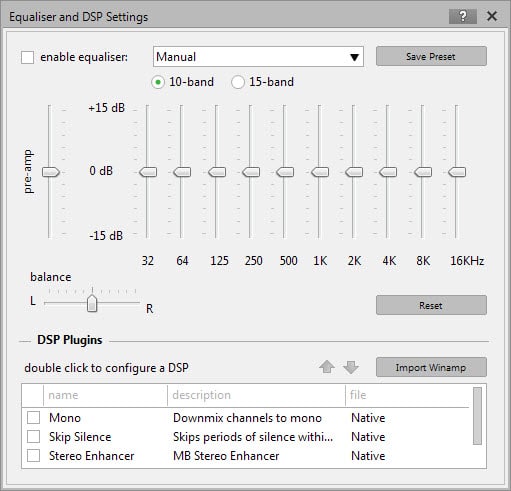
In addition to those options, playlists are supported. While you get regular playlist options that enable you to create your own lists via drag and drop, a selection of automatic playlists are available on top of that.
Use them to play recently added or played songs, the top 25 most played songs or use the program's auto DJ functionality which offers extensive customization options that include selecting individual libraries, playlists or folders, applying filters, and track weighting based on various metrics such as ratings or recency.
Automatic playlist creation is supported on top of all that. If you are in a hurry or like surprises, you may find the option useful. Playlists are created based on your initial configuration ranging from letting the program do all the work to selecting specific folders, artists or other information that you want included in the selection process.

Enter a music CD to get the album recognized by MusicBee automatically. Even better, right-click the drive and select the rip CD option to add it to your collection on the computer permanently.
Doing so displays tagging options right from the start with some information filled out automatically. One thing missing here is the option to look up the missing information directly on the Internet. Since the functionality is integrated in MusicBee, it is not clear why it is not available when you are ripping music CDs. Some information are looked up but not all of them.
This leaves you with the option to add the missing information manually or wait until the album is on your computer as you can then use the program's automatic tagging option to fill in the blanks.

Services is another interesting feature. It lets you search for songs on SoundCloud to play those directly in the player, or check out a list of upcoming releases or concerts.
If you select concerts you are asked to pick a country and town first. Not all cities are necessarily supported; in Germany for instance, only four cities are listed including Berlin and Cologne but not major cities such as Hamburg or Munich.
The player interface is customizable on top of all that. If you don't require certain panels, hide them from the interface so that they don't show up anymore.
Switch to one of the available skins instead of which some change the interface significantly.The compact player interface for instance displays only album artwork and the tracklist while the mini player skin tops even that by displaying just a small toolbar on the screen while music is playing.
Theater modes change what is being displayed while music is playing, and skins change the interface of the player. One issue that you may have with skins is that the player needs to be restarted each time you switch a skin. If you do that while music is playing, playback is interrupted automatically as well.
What else? MusicBee ships with a collection of tools that help you organize your collection. From finding duplicates to downloading artwork and restoring the original volume of a track, all there to help out when you require them.
Once you dig deeper into the settings, you find even more features and options that you may find useful. There are lockdown settings to protect the player from being tampered with which may be ideal for parties provided that you want to prevent others from changing songs or modifying the configuration in a way or another.
Right-click a song and find related artists or songs in your collection, or use the send to menu to convert the file or copy it to another location on your system.
If you open the player preferences, there is even more to explore and configure. Browse hotkeys and set missing ones to control the player from the keyboard, integrate file converters for maximum compatibility, or define the default CD ripping format or enable MTP device support.
Conclusion
MusicBee is an excellent music management and playback program for Windows. It offers such an immense set of features that it feels sometimes that you never get to know them all because there are that many.While that feeling may fade over time, it is almost certain that you will stumble upon features every now and then that you did not know about before.
The developer baked so much into the program that you will have a hard time finding a program that offers a comparable feature set.
The one downside to MusicBee's feature-richness is that it takes some time to get used to it. While you can ignore most features, you may want to take advantage of at least some of them as they can improve how you play and organize music significantly.
This is one of the best music programs for Windows and probably the best all-in-one program you can get your hands on for free.
Source: https://www.ghacks.net/2015/04/21/musicbee-review-the-ultimate-music-player/
