The processor is the brain of a computer, but understanding the difference between processors requires a lot of brainpower of your own. Intel has a confusing naming scheme, and the question we get asked most often is: What’s the difference between an i3, i5, or i7 processor? Which one should I buy?
It’s time to demystify that. In this article, we won’t be touching on Intel’s other processors like the Pentium series or the new laptop-centric Core M series. They’re good in their own right, but the Core series is the most popular and confusing, so let’s just focus on that.
An Intel Core i7 is better than a Core i5, which in turn is better than a Core i3. The trouble is knowing what to expect within each tier. Things go a little deeper.
First, i7 does not mean a seven-core processor! These are just names to indicate relative performance.
Typically, the Core i3 series has only dual-core processors, while the Core i5 and Core i7 series have both dual-core and quad-core processors. Quad-cores are usually better than dual-cores, but don’t worry about that just yet.
What Does "Dual Core" & "Quad Core" Mean? What Does "Dual Core" & "Quad Core" Mean? A long time ago, your CPU came with a single core. These days, most CPUs are at least dual core, and more likely quad core. But what does dual, quad, or octo-core even mean? Read More
Intel releases “families” of chipsets, called generations. The current one is the 8th-generation series called Kaby Lake Refresh. Each family, in turn, has its own line of Core i3, Core i5, and Core i7 series of processors.
You can spot which generation a processor belongs to by the first digit in its four-digit model name. For example, the Intel Core i3-8250 belongs to the 8th generation.
Pro Tip: Here’s a useful rule of thumb. The other three digits are Intel’s assessment of how the processor compares to others in its own line. For example, an Intel Core i3-8145U is superior to the Core i3-8109U because 145 is higher than 109.
What Intel’s Model Numbers Mean: U vs. Q vs. H vs. K
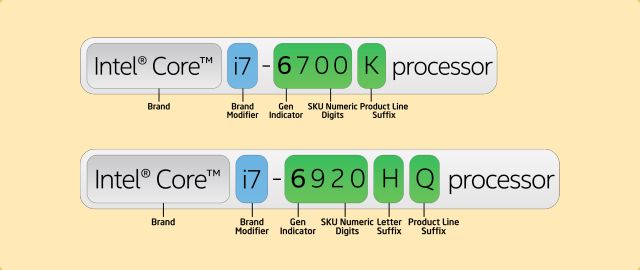
As you can see, the model number will typically be followed by one, or a combination of the following letters: U, Y, T, Q, H, G, and K. Here’s what they mean:
- U: Ultra Low Power. The U rating is only for laptop processors. These draw less power and are better for the battery.
- Y: Low Power. Typically found on older generation laptop and mobile processors.
- T: Power Optimized for desktop processors.
- Q: Quad-Core. The Q rating is only for processors with four physical cores.
- H: High-Performance Graphics. The chipset has one of Intel’s better graphics units in it.
- G: Includes Discrete Graphics. Typically found on laptops, this means there is a dedicated GPU with the processor.
- K: Unlocked. This means you can overclock the processor above its rating.
Understanding these letters and the numbering system above will help you know what a processor offers just by looking at the model number, without needing to read the actual specifications. Of course, before making a buying decision, it’s advisable to check the details at ark.intel.com.
You can find the meaning of other suffixes at Intel’s guidelines on processor numbers.
Intel Core i7 vs. i5 vs. i3: Hyper-Threading
The physical cores largely determine the speed of a processor. But with how modern CPUs work, you can get a boost in speed with virtual cores, activated through a system called Hyper-Threading Technology.
What Is A CPU and What Does It Do? What Is A CPU and What Does It Do? Computing acronyms are confusing. What is a CPU anyway? And do I need a quad or dual-core processor? How about AMD, or Intel? We're here to help explain the difference! Read More
In layman’s terms, hyper-threading allows a single physical core to act as two virtual cores, thus performing multiple tasks simultaneously without activating the second physical core (which would require more power from the system).
If both processors are active and using hyper-threading, those four virtual cores will compute faster. However, do note that physical cores are faster than virtual cores. A quad-core CPU will perform much better than a dual-core CPU with hyper-threading!
The Intel Core i3 series has hyper-threading. The Intel Core i7 series supports hyper-threading, too. The Intel Core i5 series does not support it.
However, recent reports suggest Intel might be dropping hyper-threading on all its processors except the fastest Core i9 series.
What Makes the Intel Core i9 the Fastest Processor and Should You Buy It? What Makes the Intel Core i9 the Fastest Processor and Should You Buy It? The Intel i7 has long topped the consumer CPU-pile. However, Intel have finally released a new generation of CPUs. Let's take a look at the beasty 18-core Intel i9 series. Read More
Intel Core i7 vs. i5 vs. i3: Turbo Boost
The Intel Core i3 series does not support Turbo Boost. The Core i5 series uses Turbo Boost to speed up your tasks, as does the Core i7 series.
Turbo Boost is Intel’s proprietary technology to intelligently increase a processor’s clock speed if the application demands it. For example, if you are playing a game and your system requires some extra horsepower, Turbo Boost will kick in to compensate.
Turbo Boost is useful for those who run resource-intensive software like video editors or video games, but it doesn’t have much of an effect if you’re just going to be browsing the web and using Microsoft Office.
Intel Core i7 vs. i5 vs. i3: Cache Size
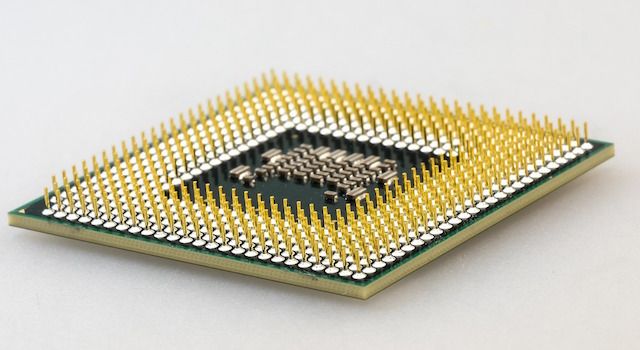
Apart from Hyper-Threading and Turbo Boost, the one other major difference in the Core lineup is Cache Size. Cache is the processor’s own memory and acts like its private RAM. It’s one of the little-known specs that slows down your PC.
5 Little-Known Specs That Could Be Slowing Down Your PC 5 Little-Known Specs That Could Be Slowing Down Your PC We'll take a look at five lesser known factors that affect your computer's performance, and show you how you can always get maximum bang for your buck when upgrading. Read More
Just like with RAM, more cache size is better. So if the processor is performing one task over and over, it will keep that task in its cache. If a processor can store more tasks in its private memory, it can do them faster if they come up again.
The Core i3 series typically has up to 3MB of cache. The Core i5 series has between 3MB and 6MB of cache. The Core i7 series has between 4MB and 8MB of cache.
Intel Graphics: HD, UHD, Iris, Iris Pro or Plus
Ever since graphics were integrated on the processor chip, it’s become an important decision point in buying CPUs. But as with everything else, Intel has made the system a little confusing.
Integrated vs. Dedicated Graphics Card: 7 Things You Need to Know Integrated vs. Dedicated Graphics Card: 7 Things You Need to Know Wondering if you should use an integrated vs. dedicated graphics card? Here's what you need to know to make your decision. Read More
There are now typically three levels of graphics units: Intel HD, Intel Iris, and Intel Iris Pro or Iris Plus. You’ll see a model name like Intel HD 520 or Intel Iris Pro 580… and that’s where the confusion begins.
Here’s a brief example of how mind-boggling it can be. Intel HD 520 is a basic graphics chipset. Intel Iris 550 is better than Intel HD 520, but also basic. But Intel HD 530 is a high-performance graphics unit and is better than Intel Iris 550. However, Intel Iris Pro 580 is also a high-performance graphics unit and better than Intel HD 530.
The best advice for how to interpret these? Just don’t. Instead, rely on Intel’s naming system. If the processor’s model ends with an H, you know it’s a model with high graphics performance. If it ends with a G, that means there is a dedicated GPU, not one of Intel’s chips.
Choosing Between Intel Cores i3 vs. i5 vs. i7
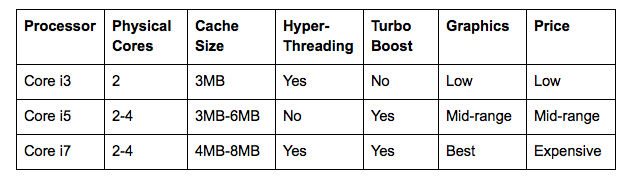
Generally speaking, here’s who each processor type is best for:
- Intel Core i3: Basic users. Economic choice. Good for browsing the web, using Microsoft Office, making video calls, and social networking. Not for gamers or professionals.
- Intel Core i5: Intermediate users. Those who want balance between performance and price. Good for gaming if you buy a G processor or a Q processor with a dedicated graphics processor.
- Intel Core i7: Power users. You multi-task with several windows open at the same time, you run apps that require a lot of horsepower, and you hate waiting for anything to load.
How Did You Choose?
This article provides a basic guide for anyone looking to buy a new Intel processor but is confused between Core i3, i5, and i7. But even after understanding all this, when it’s time to make a decision, you might need to choose between two processors from different generations because they’re priced the same.
When you’re comparing, my best tip is to head to CPU Boss where you can compare both processors and get a detailed analysis, as well as ratings. If you don’t understand the jargon, just go with the rating and the basic advice. Even if you understand jargon, CPU Boss has all the details you’ll need.
Note: Most People Don’t Need Intel Core i9
Intel also has a top-end, high-performance range of processors called the Intel Core i9. Typically, these have more cores (10 to 18 on desktop), leading to higher speed. But for most people, the extra performance is not really worth it.
The Core i9 is only useful if you’re a hardcore gamer who also streams live, or a video editor working on multiple tasks. For everyone else, the Intel Core i7 should be good enough, and maybe even the Intel Core i5. If you’re curious, here’s what you need to know when deciding between Intel Core i9 vs. Core i7 vs. Core i5.
Intel Core i9 vs. Core i7 vs. Core i5: Which CPU Should You Buy? Intel Core i9 vs. Core i7 vs. Core i5: Which CPU Should You Buy? Intel and AMD are back in a battle of processors, with Intel's Core i9 as the fastest consumer desktop processor ever. Read More
Source: https://www.makeuseof.com/tag/intel-core-i3-vs-i5-vs-i7-one-really-need/
Source: https://www.makeuseof.com/tag/intel-core-i3-vs-i5-vs-i7-one-really-need/
